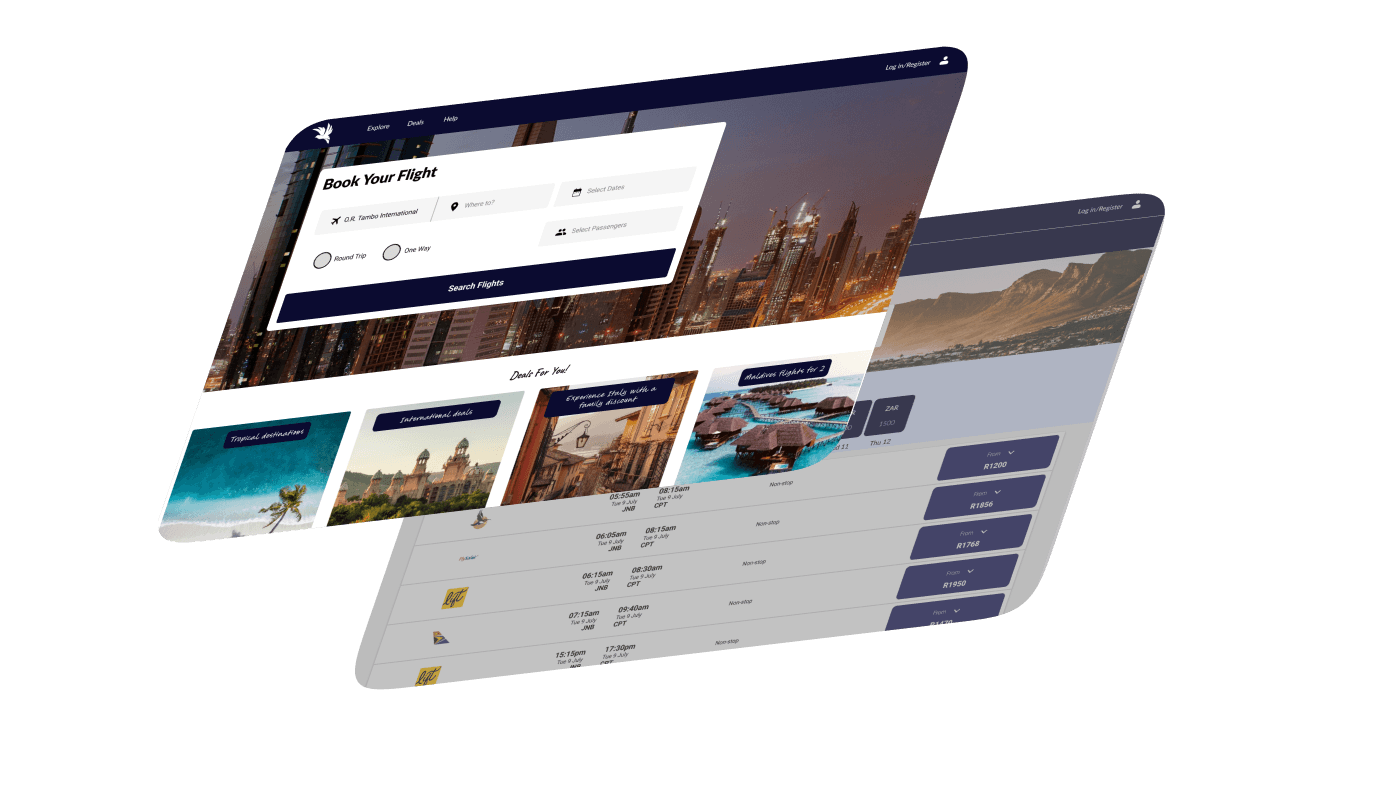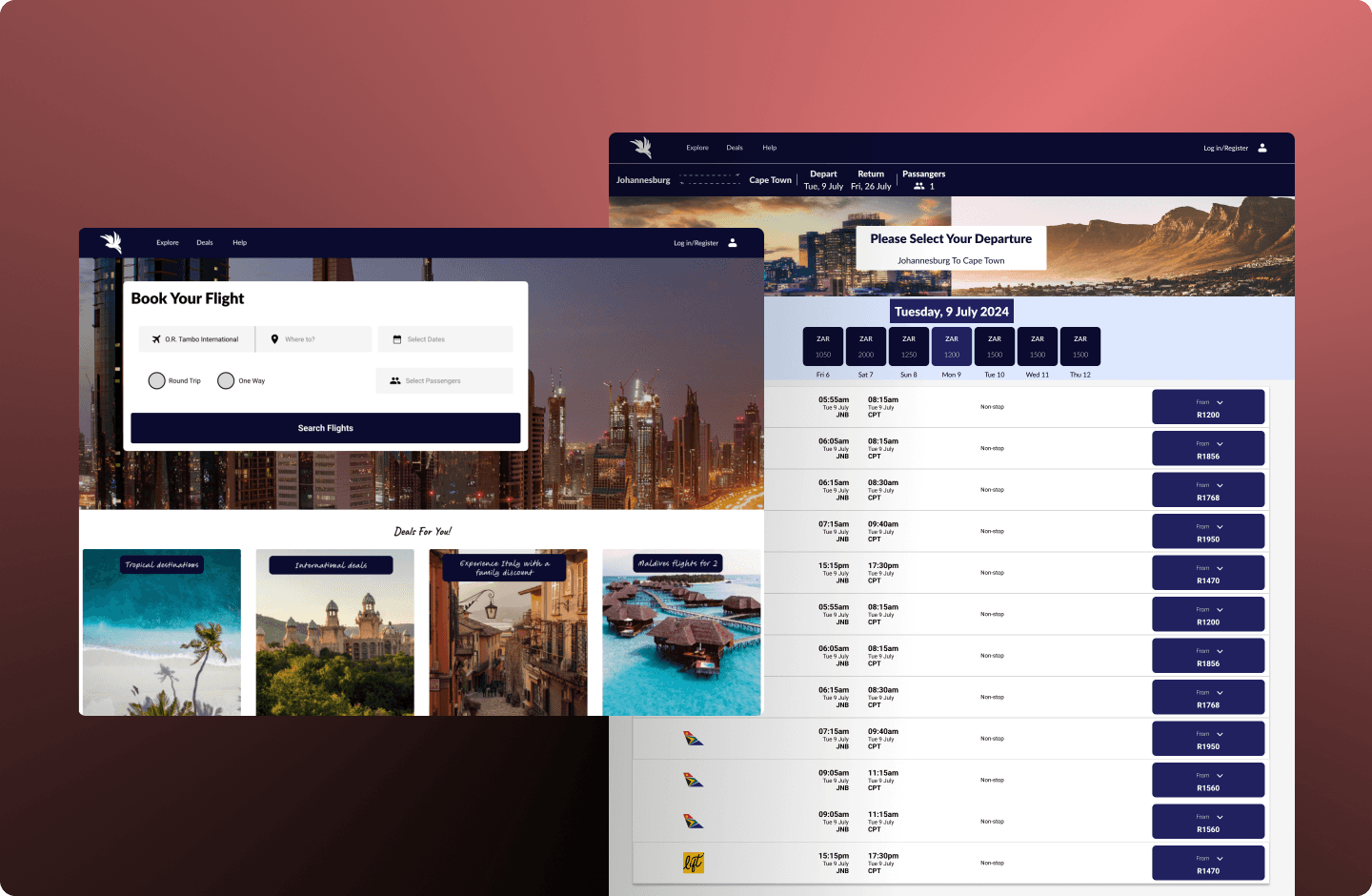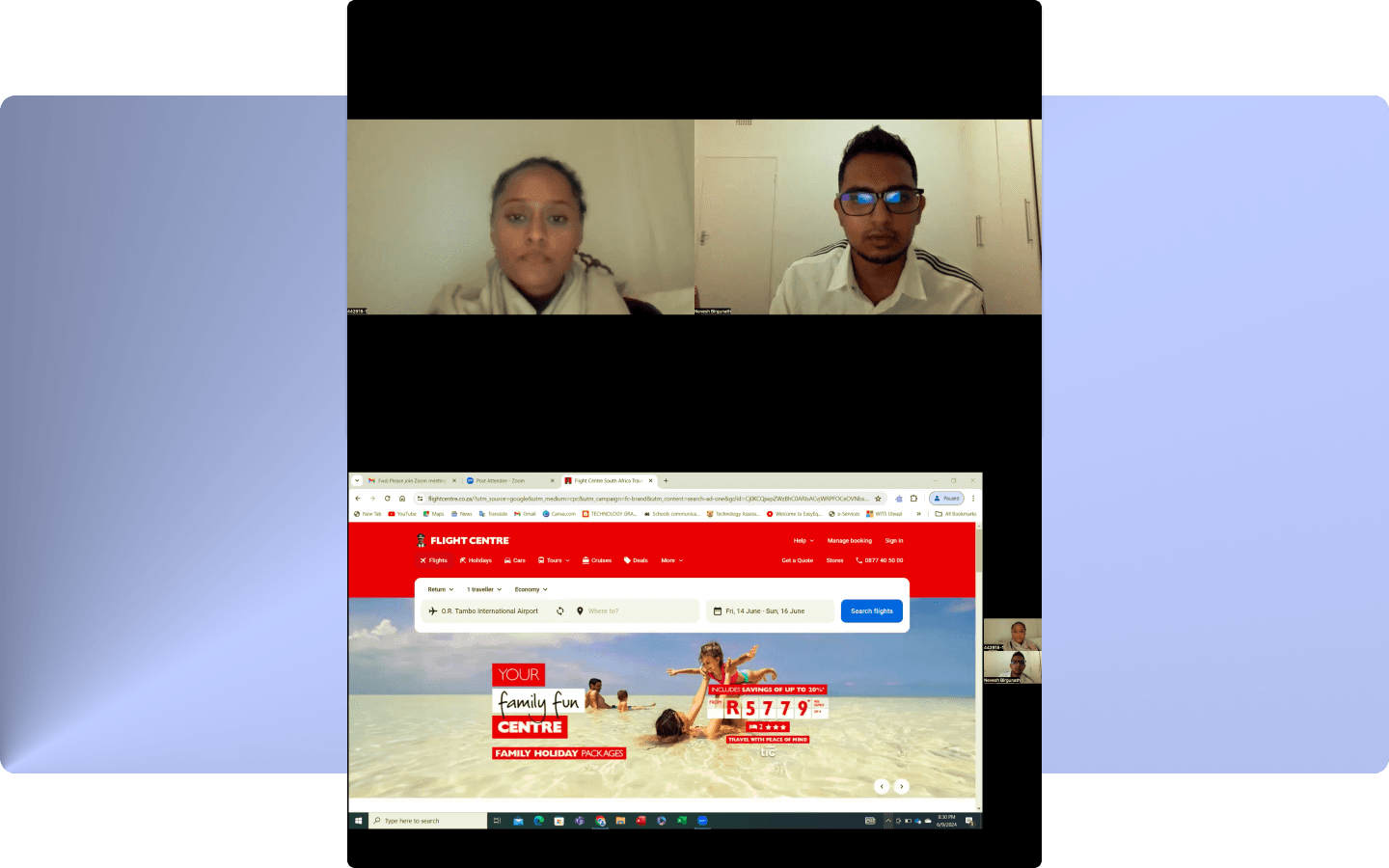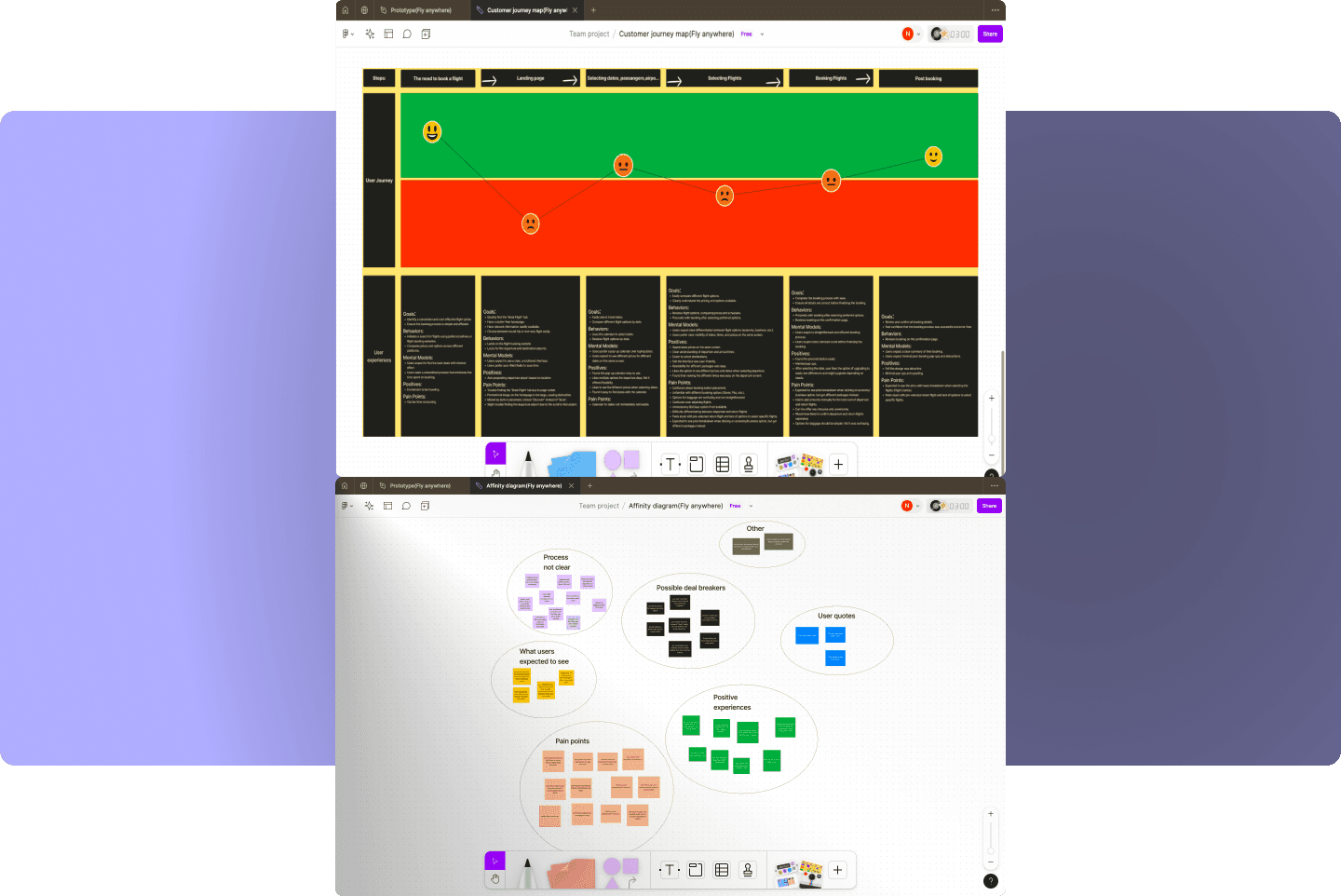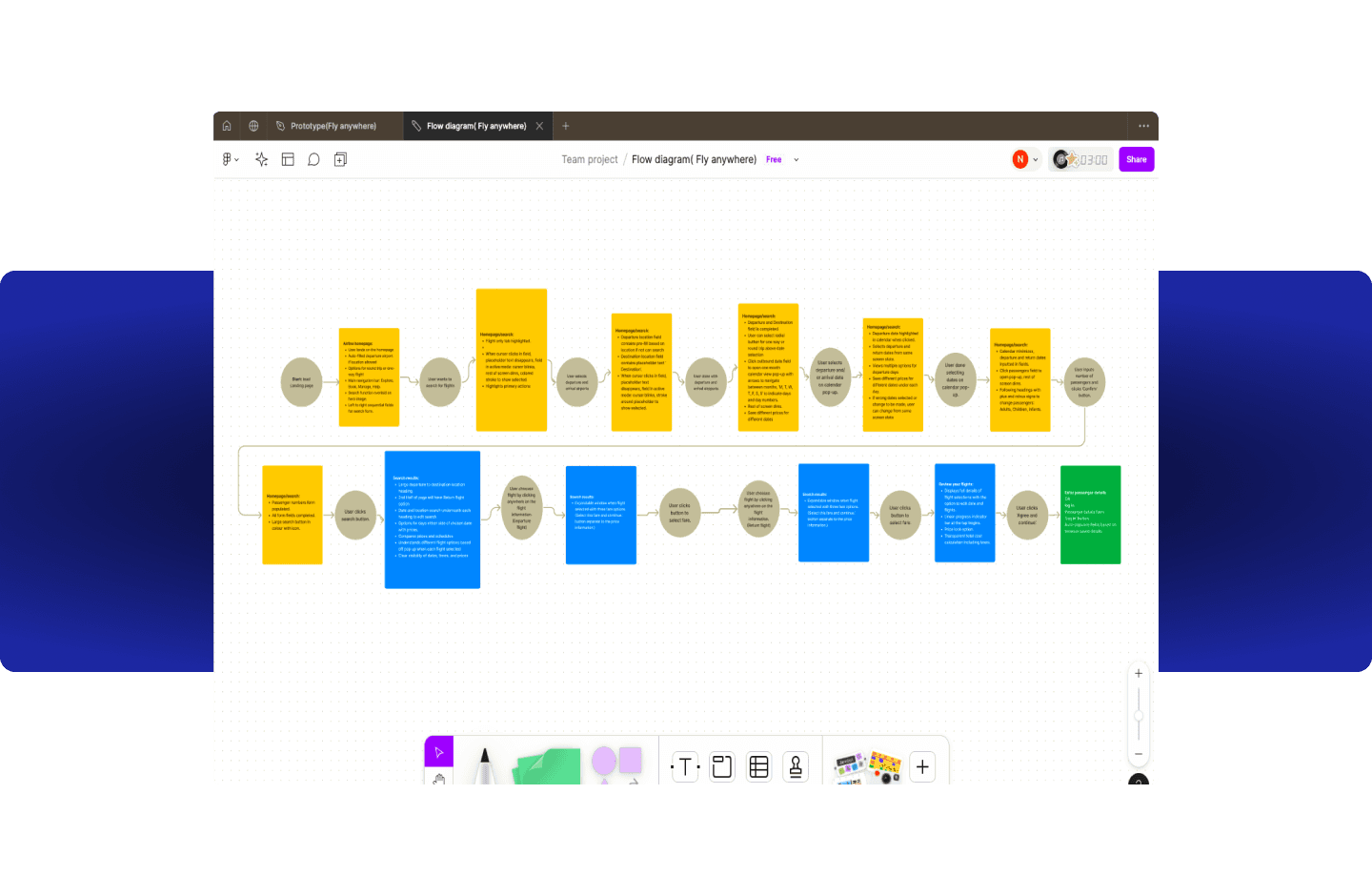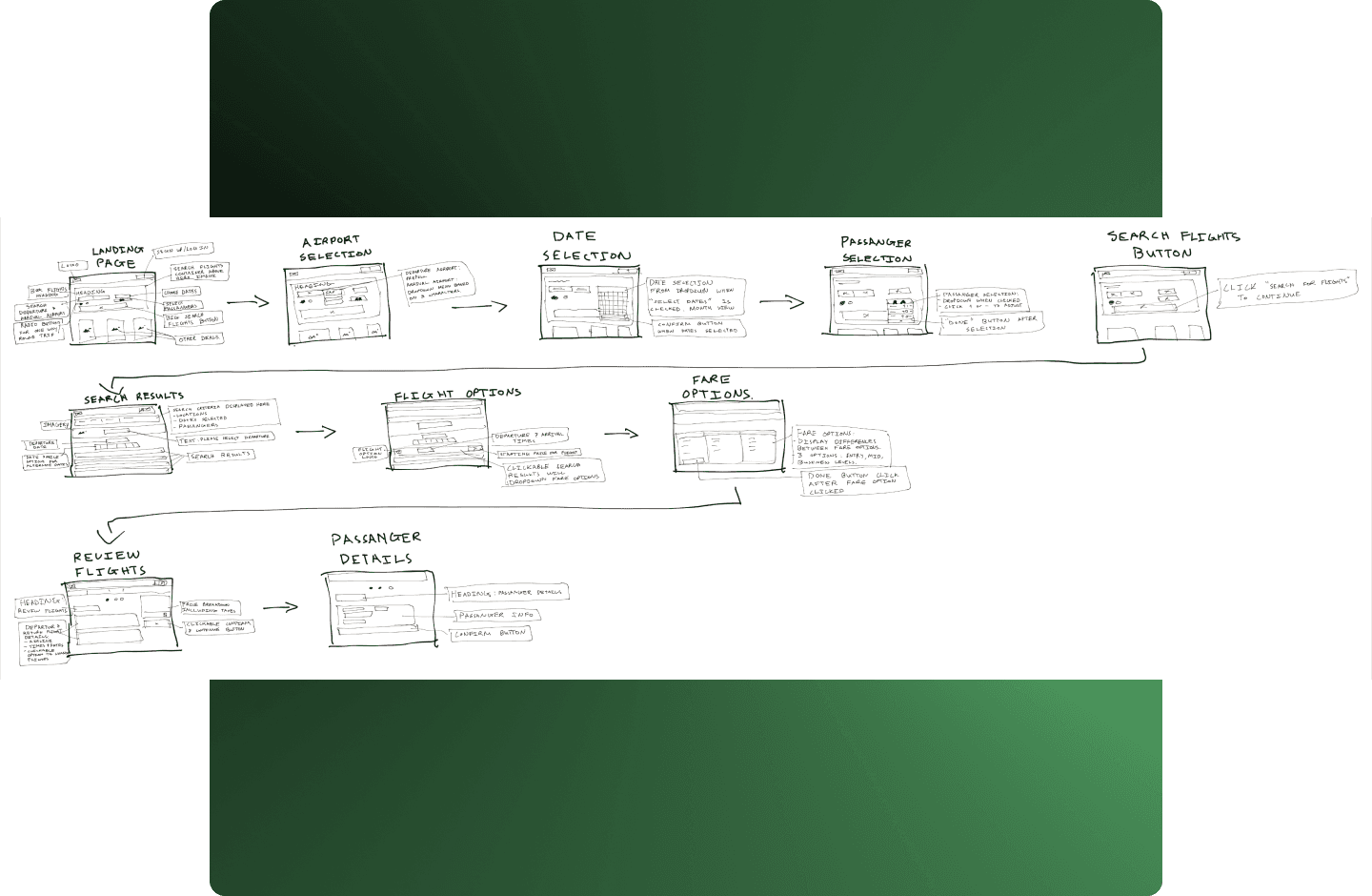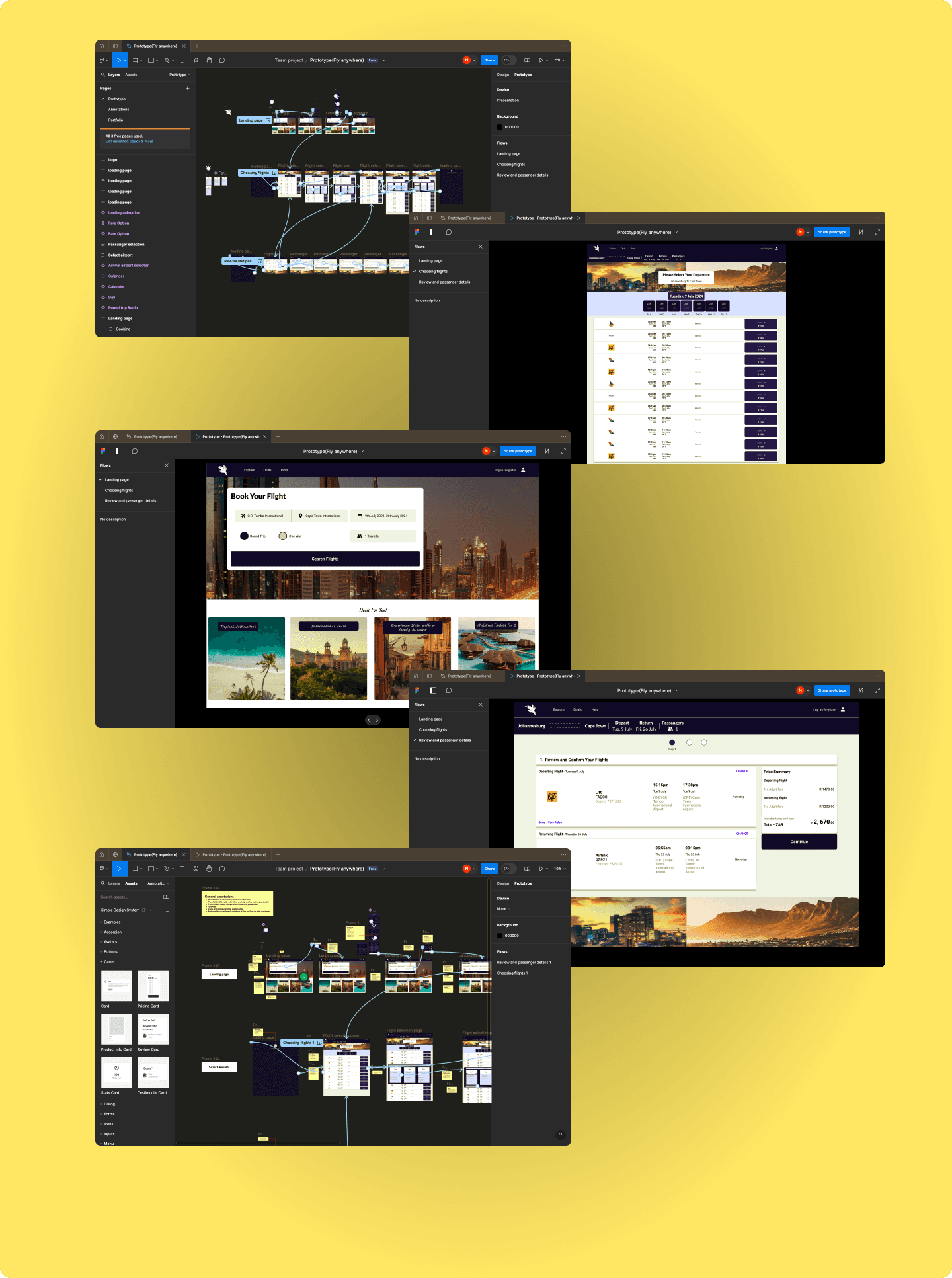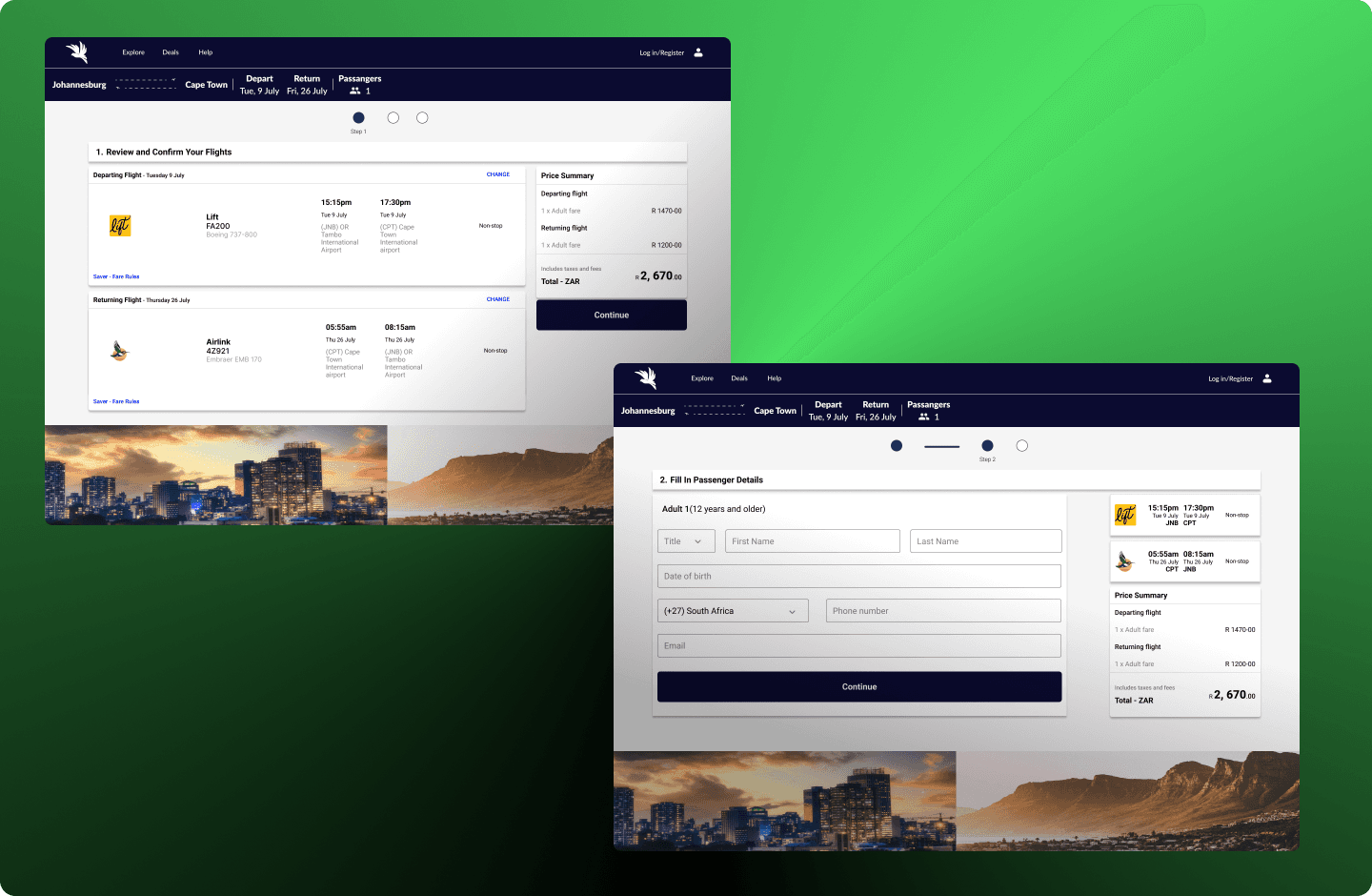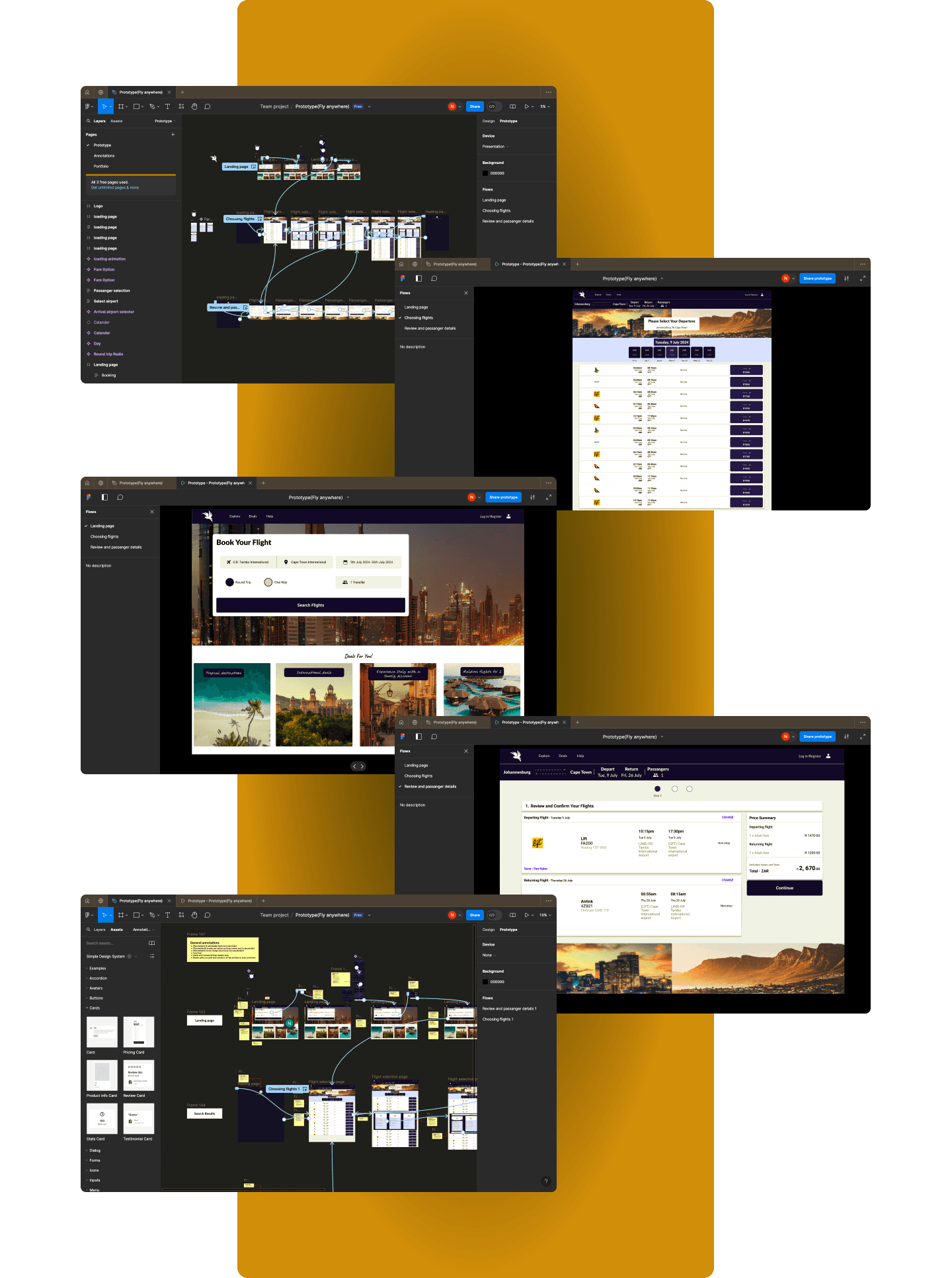Background
Fly Anywhere is a concept flight booking website dedicated to providing users with a seamless and efficient way to book flights to destinations worldwide.The objective was to design a website to enhance user experience, improve accessibility, decrease confusion during the booking process and increase booking conversions.
The Problem
Current flight booking websites often suffer from complex search filters, confusing navigation, and a lack of personalization, leading to user frustration and inefficiency. Users frequently encounter overwhelming amounts of information, unclear pricing, which can hinder their ability to make informed decisions and complete bookings.
Solution
To address common issues with flight booking websites, the Fly Anywhere redesign focuses on simplifying search filters, improving navigation, and offering personalized recommendations. The solution includes presenting information clearly, ensuring transparent pricing, and streamlining the booking process.